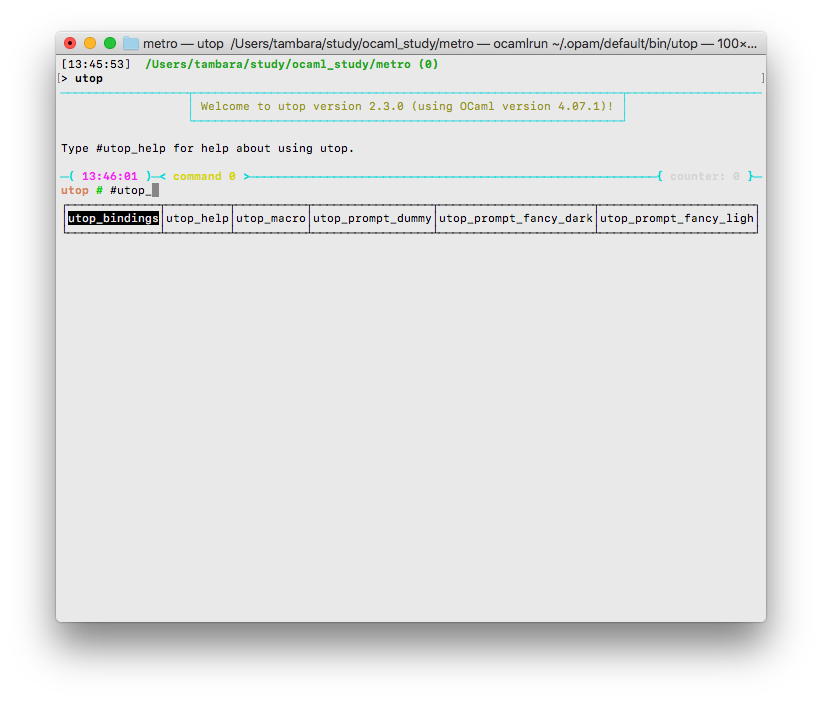自作クラスでデータを保持しようとしていて半角カナが入ってきて発狂し、絶叫し、半角カナ絶対殺すマンが覚醒した。
といっても、Rubyで半角カナを全角カナに変換するのはとても簡単。NKFを使う。
> irb
irb(main):001:0> require 'nkf'
=> true
irb(main):002:0> a = "いささかプギャーな気分"
=> "いささかプギャーな気分"
irb(main):003:0> NKF.nkf("-Xw", a)
=> "いささかプギャーな気分"
これをセッターに組み込めばいい
require 'nkf' class MyRecord @rec = "" attr_reader :rec def rec=(str) @rec = NKF.nkf("-Xw", str) end end r = MyRecord.new r.rec = "いささかプギャーな気分" p r.rec # => "いささかプギャーな気分"
問題ない。しかし、フィールドは1つではないかもしれない。 3つあったらこうなるだろう。
class MyRecord @rec1 = "" @rec2 = "" @rec3 = "" attr_reader :rec1, :rec2, :rec3 def rec1=(str) @rec1 = NKF.nkf("-Xw", str) end def rec2=(str) @rec2 = NKF.nkf("-Xw", str) end def rec3=(str) @rec3 = NKF.nkf("-Xw", str) end end
半角カナ絶対殺すマンは転生し、絶対DRY星人として蘇った。
さて、どうするか。こんな感じに出来ればいいのだろう。
class MyRecord @rec1 = "" @rec2 = "" @rec3 = "" my_attr :rec1, :rec2, :rec3 end
my_attrはMyRedordクラスのクラスメソッドとして定義してやればいい。 Rubyist人生で初めてinstance_variable_setを使った。
require 'nkf' class MyRecord def self.my_attr(*name) attr_reader *name name.each do |n| define_method("#{n.to_s}=") do |str| instance_variable_set( "@#{n.to_s}".to_sym, NKF.nkf("-Xw", str) ) end end end @rec1 = "" @rec2 = "" @rec3 = "" my_attr :rec1, :rec2, :rec3 end r = MyRecord.new r.rec3 = "いささかプギャーな気分" p r.rec3 # => "いささかプギャーな気分"