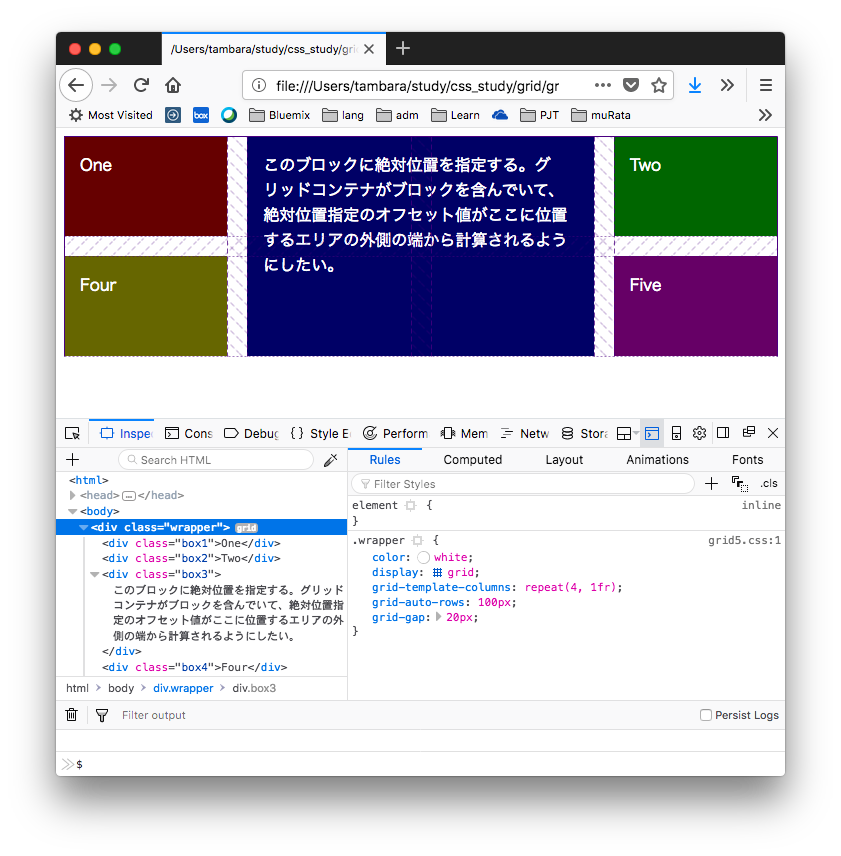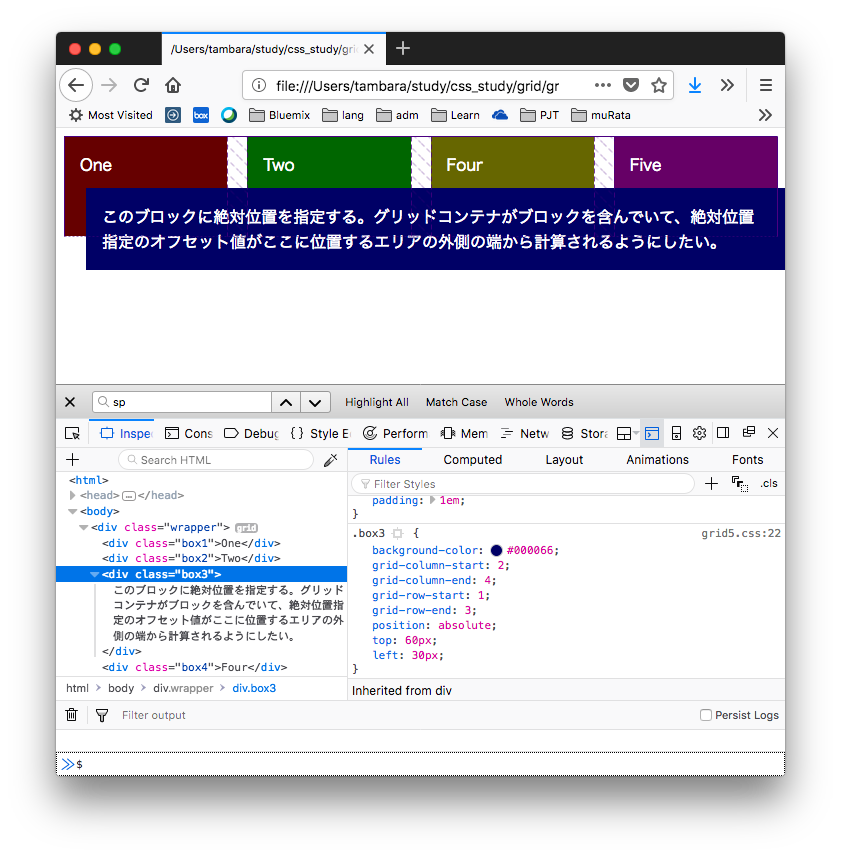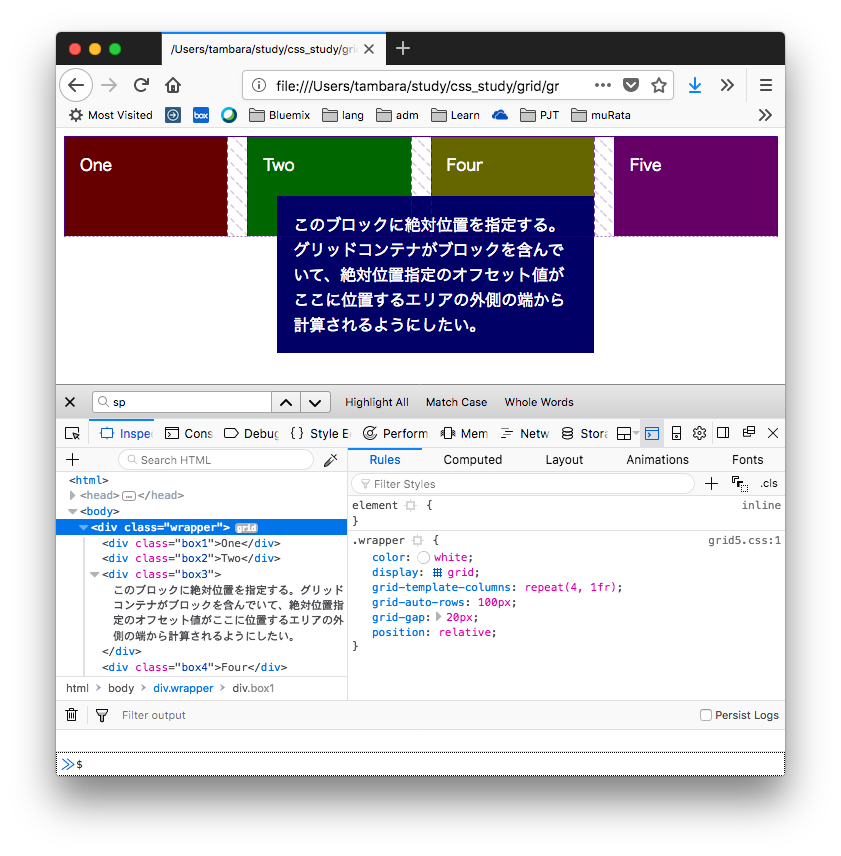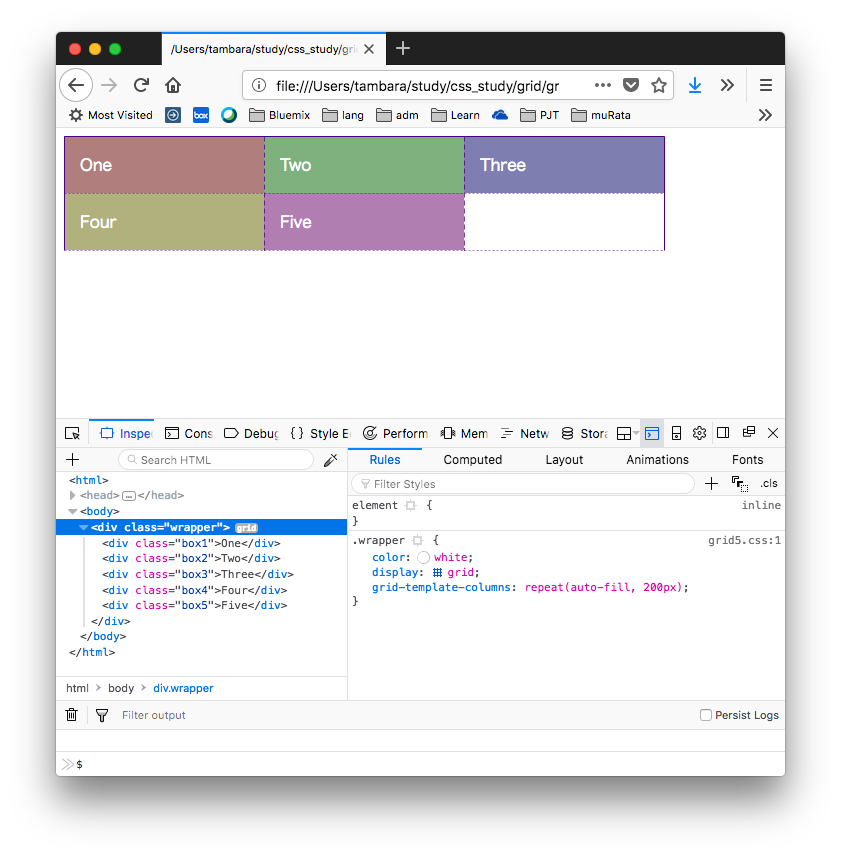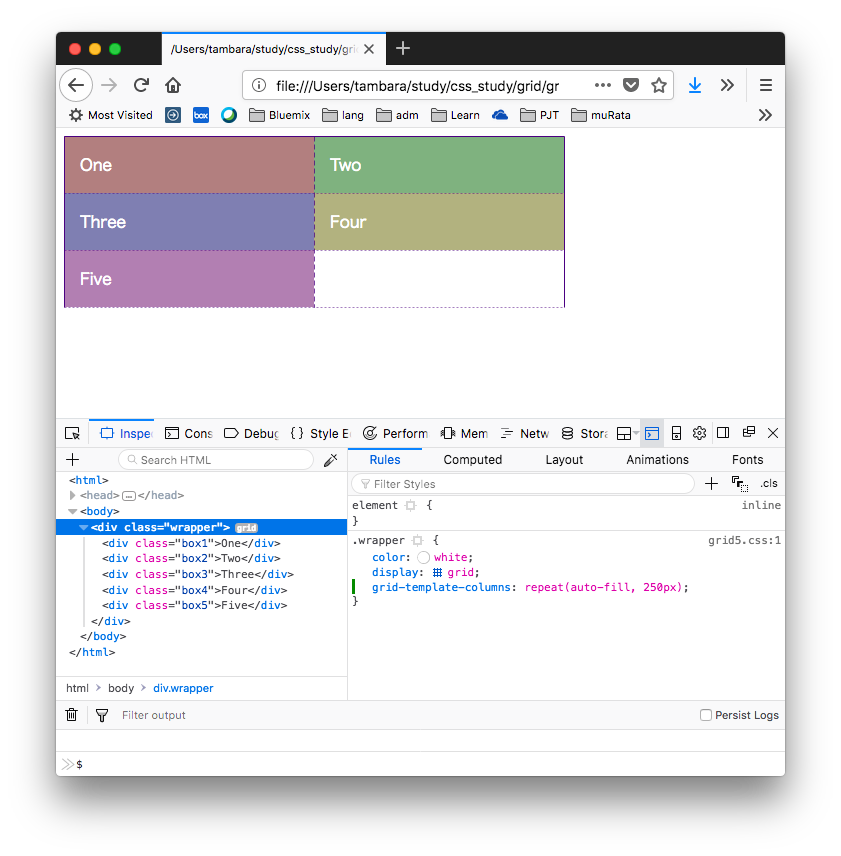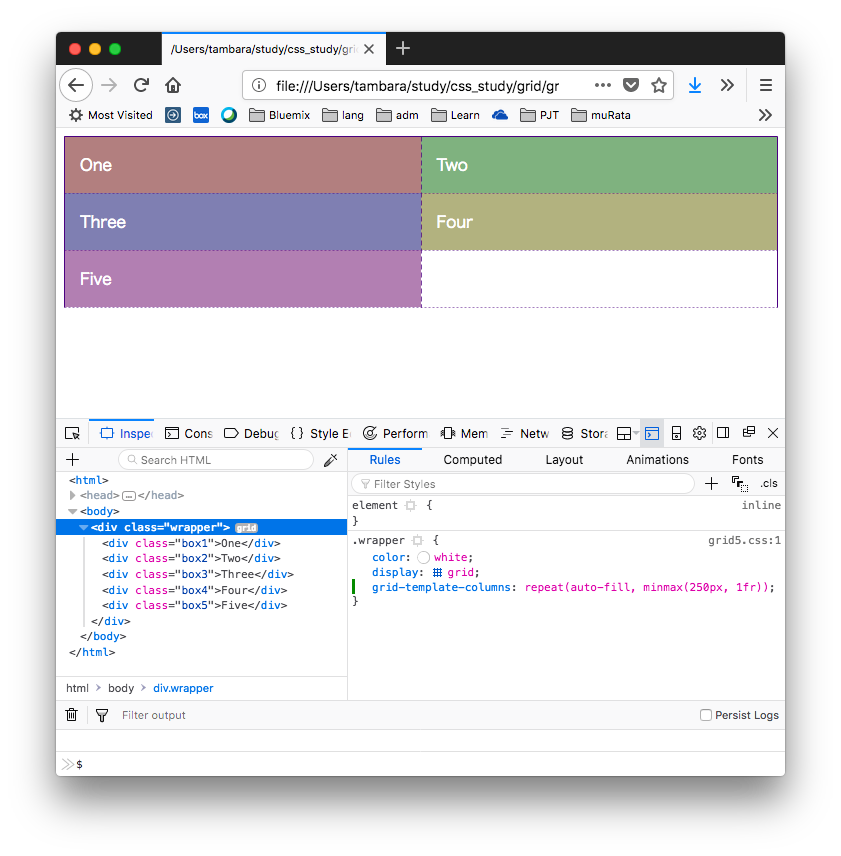1.3節から、チュートリアルに合流する
> bundle exec rails _5.1.6_ new hello_app
create
create README.md
create Rakefile
create .ruby-version
create config.ru
create .gitignore
create Gemfile
run git init from "."
Initialized empty Git repository in /Users/tambara/study/rails_study/hello_app/.git/
create package.json
create app
create app/assets/config/manifest.js
create app/assets/javascripts/application.js
create app/assets/javascripts/cable.js
create app/assets/stylesheets/application.css
create app/channels/application_cable/channel.rb
create app/channels/application_cable/connection.rb
create app/controllers/application_controller.rb
create app/helpers/application_helper.rb
create app/jobs/application_job.rb
create app/mailers/application_mailer.rb
create app/models/application_record.rb
create app/views/layouts/application.html.erb
create app/views/layouts/mailer.html.erb
create app/views/layouts/mailer.text.erb
create app/assets/images/.keep
create app/assets/javascripts/channels
create app/assets/javascripts/channels/.keep
create app/controllers/concerns/.keep
create app/models/concerns/.keep
create bin
create bin/bundle
create bin/rails
create bin/rake
create bin/setup
create bin/update
create bin/yarn
create config
create config/routes.rb
create config/application.rb
create config/environment.rb
create config/cable.yml
create config/puma.rb
create config/spring.rb
create config/storage.yml
create config/environments
create config/environments/development.rb
create config/environments/production.rb
create config/environments/test.rb
create config/initializers
create config/initializers/application_controller_renderer.rb
create config/initializers/assets.rb
create config/initializers/backtrace_silencers.rb
create config/initializers/content_security_policy.rb
create config/initializers/cookies_serializer.rb
create config/initializers/cors.rb
create config/initializers/filter_parameter_logging.rb
create config/initializers/inflections.rb
create config/initializers/mime_types.rb
create config/initializers/new_framework_defaults_5_2.rb
create config/initializers/wrap_parameters.rb
create config/locales
create config/locales/en.yml
create config/master.key
append .gitignore
create config/boot.rb
create config/database.yml
create db
create db/seeds.rb
create lib
create lib/tasks
create lib/tasks/.keep
create lib/assets
create lib/assets/.keep
create log
create log/.keep
create public
create public/404.html
create public/422.html
create public/500.html
create public/apple-touch-icon-precomposed.png
create public/apple-touch-icon.png
create public/favicon.ico
create public/robots.txt
create tmp
create tmp/.keep
create tmp/cache
create tmp/cache/assets
create vendor
create vendor/.keep
create test/fixtures
create test/fixtures/.keep
create test/fixtures/files
create test/fixtures/files/.keep
create test/controllers
create test/controllers/.keep
create test/mailers
create test/mailers/.keep
create test/models
create test/models/.keep
create test/helpers
create test/helpers/.keep
create test/integration
create test/integration/.keep
create test/test_helper.rb
create test/system
create test/system/.keep
create test/application_system_test_case.rb
create storage
create storage/.keep
create tmp/storage
create tmp/storage/.keep
remove config/initializers/cors.rb
remove config/initializers/new_framework_defaults_5_2.rb
run bundle install
The dependency tzinfo-data (>= 0) will be unused by any of the platforms Bundler is installing for. Bundler is installing for ruby but the dependency is only for x86-mingw32, x86-mswin32, x64-mingw32, java. To add those platforms to the bundle, run `bundle lock --add-platform x86-mingw32 x86-mswin32 x64-mingw32 java`.
Fetching gem metadata from https://rubygems.org/.........
Fetching gem metadata from https://rubygems.org/.
Resolving dependencies...
Fetching rake 12.3.1
Installing rake 12.3.1
Fetching concurrent-ruby 1.1.3
Installing concurrent-ruby 1.1.3
Fetching i18n 1.1.1
Installing i18n 1.1.1
Fetching minitest 5.11.3
Installing minitest 5.11.3
Fetching thread_safe 0.3.6
Installing thread_safe 0.3.6
Fetching tzinfo 1.2.5
Installing tzinfo 1.2.5
Fetching activesupport 5.2.1
Installing activesupport 5.2.1
Fetching builder 3.2.3
Installing builder 3.2.3
Fetching erubi 1.7.1
Installing erubi 1.7.1
Fetching mini_portile2 2.3.0
Installing mini_portile2 2.3.0
Fetching nokogiri 1.8.5
Installing nokogiri 1.8.5 with native extensions
Fetching rails-dom-testing 2.0.3
Installing rails-dom-testing 2.0.3
Fetching crass 1.0.4
Installing crass 1.0.4
Fetching loofah 2.2.3
Installing loofah 2.2.3
Fetching rails-html-sanitizer 1.0.4
Installing rails-html-sanitizer 1.0.4
Fetching actionview 5.2.1
Installing actionview 5.2.1
Fetching rack 2.0.6
Installing rack 2.0.6
Fetching rack-test 1.1.0
Installing rack-test 1.1.0
Fetching actionpack 5.2.1
Installing actionpack 5.2.1
Fetching nio4r 2.3.1
Installing nio4r 2.3.1 with native extensions
Fetching websocket-extensions 0.1.3
Installing websocket-extensions 0.1.3
Fetching websocket-driver 0.7.0
Installing websocket-driver 0.7.0 with native extensions
Fetching actioncable 5.2.1
Installing actioncable 5.2.1
Fetching globalid 0.4.1
Installing globalid 0.4.1
Fetching activejob 5.2.1
Installing activejob 5.2.1
Fetching mini_mime 1.0.1
Installing mini_mime 1.0.1
Fetching mail 2.7.1
Installing mail 2.7.1
Fetching actionmailer 5.2.1
Installing actionmailer 5.2.1
Fetching activemodel 5.2.1
Installing activemodel 5.2.1
Fetching arel 9.0.0
Installing arel 9.0.0
Fetching activerecord 5.2.1
Installing activerecord 5.2.1
Fetching mimemagic 0.3.2
Installing mimemagic 0.3.2
Fetching marcel 0.3.3
Installing marcel 0.3.3
Fetching activestorage 5.2.1
Installing activestorage 5.2.1
Fetching public_suffix 3.0.3
Installing public_suffix 3.0.3
Fetching addressable 2.5.2
Installing addressable 2.5.2
Fetching io-like 0.3.0
Installing io-like 0.3.0
Fetching archive-zip 0.11.0
Installing archive-zip 0.11.0
Fetching bindex 0.5.0
Installing bindex 0.5.0 with native extensions
Fetching msgpack 1.2.4
Installing msgpack 1.2.4 with native extensions
Fetching bootsnap 1.3.2
Installing bootsnap 1.3.2 with native extensions
Using bundler 1.17.1
Fetching byebug 10.0.2
Installing byebug 10.0.2 with native extensions
Fetching regexp_parser 1.3.0
Installing regexp_parser 1.3.0
Fetching xpath 3.2.0
Installing xpath 3.2.0
Fetching capybara 3.11.0
Installing capybara 3.11.0
Fetching ffi 1.9.25
Installing ffi 1.9.25 with native extensions
Fetching childprocess 0.9.0
Installing childprocess 0.9.0
Fetching chromedriver-helper 2.1.0
Installing chromedriver-helper 2.1.0
Fetching coffee-script-source 1.12.2
Installing coffee-script-source 1.12.2
Fetching execjs 2.7.0
Installing execjs 2.7.0
Fetching coffee-script 2.4.1
Installing coffee-script 2.4.1
Fetching method_source 0.9.2
Installing method_source 0.9.2
Fetching thor 0.20.3
Installing thor 0.20.3
Fetching railties 5.2.1
Installing railties 5.2.1
Fetching coffee-rails 4.2.2
Installing coffee-rails 4.2.2
Fetching multi_json 1.13.1
Installing multi_json 1.13.1
Fetching jbuilder 2.8.0
Installing jbuilder 2.8.0
Fetching rb-fsevent 0.10.3
Installing rb-fsevent 0.10.3
Fetching rb-inotify 0.9.10
Installing rb-inotify 0.9.10
Fetching ruby_dep 1.5.0
Installing ruby_dep 1.5.0
Fetching listen 3.1.5
Installing listen 3.1.5
Fetching puma 3.12.0
Installing puma 3.12.0 with native extensions
Fetching sprockets 3.7.2
Installing sprockets 3.7.2
Fetching sprockets-rails 3.2.1
Installing sprockets-rails 3.2.1
Fetching rails 5.2.1
Installing rails 5.2.1
Fetching rubyzip 1.2.2
Installing rubyzip 1.2.2
Fetching sass-listen 4.0.0
Installing sass-listen 4.0.0
Fetching sass 3.7.2
Installing sass 3.7.2
Fetching tilt 2.0.8
Installing tilt 2.0.8
Fetching sass-rails 5.0.7
Installing sass-rails 5.0.7
Fetching selenium-webdriver 3.141.0
Installing selenium-webdriver 3.141.0
Fetching spring 2.0.2
Installing spring 2.0.2
Fetching spring-watcher-listen 2.0.1
Installing spring-watcher-listen 2.0.1
Fetching sqlite3 1.3.13
Installing sqlite3 1.3.13 with native extensions
Fetching turbolinks-source 5.2.0
Installing turbolinks-source 5.2.0
Fetching turbolinks 5.2.0
Installing turbolinks 5.2.0
Fetching uglifier 4.1.19
Installing uglifier 4.1.19
Fetching web-console 3.7.0
Installing web-console 3.7.0
Bundle complete! 18 Gemfile dependencies, 79 gems now installed.
Use `bundle info [gemname]` to see where a bundled gem is installed.
Post-install message from sass:
Ruby Sass is deprecated and will be unmaintained as of 26 March 2019.
* If you use Sass as a command-line tool, we recommend using Dart Sass, the new
primary implementation: https://sass-lang.com/install
* If you use Sass as a plug-in for a Ruby web framework, we recommend using the
sassc gem: https://github.com/sass/sassc-ruby#readme
* For more details, please refer to the Sass blog:
http://sass.logdown.com/posts/7081811
run bundle exec spring binstub --all
* bin/rake: spring inserted
* bin/rails: spring inserted
nokogiriのビルドに時間かかるね
さて、チュートリアルでは、Gemfileの中身を置き換えろと言っているので、置き換えてbundle installする。んー?この場合も--pathの設定は要るのだろうか?
というか、rails new で実行されたbundlerはどこにgemを入れたんだろう。
えっと、可能性としては、
くらいがあり得るのかな。難しいなあ。
で、探してみたら、どうやらrails newした時に実行されたbundle installは ~/.rbenv以下に入ったっぽい。ありゃー。
まあ、この辺りはもう悩んでも仕方ないので、もう一度hello_app以下でbundle installをパス指定で実行することにする。難しいなあ。
> bundle install --path=vender/bundle
Fetching gem metadata from https://rubygems.org/..........
Fetching gem metadata from https://rubygems.org/.
Resolving dependencies...
Bundler could not find compatible versions for gem "actionpack":
In snapshot (Gemfile.lock):
actionpack (= 5.2.1)
In Gemfile:
rails (= 5.1.6) was resolved to 5.1.6, which depends on
actionpack (= 5.1.6)
coffee-rails (= 4.2.2) was resolved to 4.2.2, which depends on
railties (>= 4.0.0) was resolved to 5.2.1, which depends on
actionpack (= 5.2.1)
Running `bundle update` will rebuild your snapshot from scratch, using only
the gems in your Gemfile, which may resolve the conflict.
Gemfile.lockと合わないと怒られる。うーん、lock消すか。
> rm Gemfile.lock > bundle install --path=vender/bundle Fetching gem metadata from https://rubygems.org/.......... Fetching gem metadata from https://rubygems.org/. Resolving dependencies... Fetching rake 12.3.1 Installing rake 12.3.1 Fetching concurrent-ruby 1.1.3 Installing concurrent-ruby 1.1.3 Fetching i18n 1.1.1 Installing i18n 1.1.1 Fetching minitest 5.11.3 Installing minitest 5.11.3 Fetching thread_safe 0.3.6 Installing thread_safe 0.3.6 Fetching tzinfo 1.2.5 Installing tzinfo 1.2.5 Fetching activesupport 5.1.6 Installing activesupport 5.1.6 Fetching builder 3.2.3 Installing builder 3.2.3 Fetching erubi 1.7.1 Installing erubi 1.7.1 Fetching mini_portile2 2.3.0 Installing mini_portile2 2.3.0 Fetching nokogiri 1.8.5 Installing nokogiri 1.8.5 with native extensions Fetching rails-dom-testing 2.0.3 Installing rails-dom-testing 2.0.3 Fetching crass 1.0.4 Installing crass 1.0.4 Fetching loofah 2.2.3 Installing loofah 2.2.3 Fetching rails-html-sanitizer 1.0.4 Installing rails-html-sanitizer 1.0.4 Fetching actionview 5.1.6 Installing actionview 5.1.6 Fetching rack 2.0.6 Installing rack 2.0.6 Fetching rack-test 1.1.0 Installing rack-test 1.1.0 Fetching actionpack 5.1.6 Installing actionpack 5.1.6 Fetching nio4r 2.3.1 Installing nio4r 2.3.1 with native extensions Fetching websocket-extensions 0.1.3 Installing websocket-extensions 0.1.3 Fetching websocket-driver 0.6.5 Installing websocket-driver 0.6.5 with native extensions Fetching actioncable 5.1.6 Installing actioncable 5.1.6 Fetching globalid 0.4.1 Installing globalid 0.4.1 Fetching activejob 5.1.6 Installing activejob 5.1.6 Fetching mini_mime 1.0.1 Installing mini_mime 1.0.1 Fetching mail 2.7.1 Installing mail 2.7.1 Fetching actionmailer 5.1.6 Installing actionmailer 5.1.6 Fetching activemodel 5.1.6 Installing activemodel 5.1.6 Fetching arel 8.0.0 Installing arel 8.0.0 Fetching activerecord 5.1.6 Installing activerecord 5.1.6 Fetching bindex 0.5.0 Installing bindex 0.5.0 with native extensions Using bundler 1.17.1 Fetching byebug 9.0.6 Installing byebug 9.0.6 with native extensions Fetching coffee-script-source 1.12.2 Installing coffee-script-source 1.12.2 Fetching execjs 2.7.0 Installing execjs 2.7.0 Fetching coffee-script 2.4.1 Installing coffee-script 2.4.1 Fetching method_source 0.9.2 Installing method_source 0.9.2 Fetching thor 0.20.3 Installing thor 0.20.3 Fetching railties 5.1.6 Installing railties 5.1.6 Fetching coffee-rails 4.2.2 Installing coffee-rails 4.2.2 Fetching ffi 1.9.25 Installing ffi 1.9.25 with native extensions Fetching multi_json 1.13.1 Installing multi_json 1.13.1 Fetching jbuilder 2.6.4 Installing jbuilder 2.6.4 Fetching jquery-rails 4.3.1 Installing jquery-rails 4.3.1 Fetching rb-fsevent 0.10.3 Installing rb-fsevent 0.10.3 Fetching rb-inotify 0.9.10 Installing rb-inotify 0.9.10 Fetching ruby_dep 1.5.0 Installing ruby_dep 1.5.0 Fetching listen 3.1.5 Installing listen 3.1.5 Fetching puma 3.9.1 Installing puma 3.9.1 with native extensions Fetching sprockets 3.7.2 Installing sprockets 3.7.2 Fetching sprockets-rails 3.2.1 Installing sprockets-rails 3.2.1 Fetching rails 5.1.6 Installing rails 5.1.6 Fetching sass-listen 4.0.0 Installing sass-listen 4.0.0 Fetching sass 3.7.2 Installing sass 3.7.2 Fetching tilt 2.0.8 Installing tilt 2.0.8 Fetching sass-rails 5.0.6 Installing sass-rails 5.0.6 Fetching spring 2.0.2 Installing spring 2.0.2 Fetching spring-watcher-listen 2.0.1 Installing spring-watcher-listen 2.0.1 Fetching sqlite3 1.3.13 Installing sqlite3 1.3.13 with native extensions Fetching turbolinks-source 5.2.0 Installing turbolinks-source 5.2.0 Fetching turbolinks 5.0.1 Installing turbolinks 5.0.1 Fetching uglifier 3.2.0 Installing uglifier 3.2.0 Fetching web-console 3.5.1 Installing web-console 3.5.1 Bundle complete! 14 Gemfile dependencies, 64 gems now installed. Bundled gems are installed into `./vender/bundle` Post-install message from sass: Ruby Sass is deprecated and will be unmaintained as of 26 March 2019. * If you use Sass as a command-line tool, we recommend using Dart Sass, the new primary implementation: https://sass-lang.com/install * If you use Sass as a plug-in for a Ruby web framework, we recommend using the sassc gem: https://github.com/sass/sassc-ruby#readme * For more details, please refer to the Sass blog: http://sass.logdown.com/posts/7081811
できた。あれ?vendorをvenderにスペルミスしてる。くぅ・・・まあ、今回はもういいか。.bundle以下に--pathの設定は維持されるようだ。
> cat .bundle/config --- BUNDLE_PATH: "vender/bundle"
動かしてみる。
> bundle exec rails server
Traceback (most recent call last):
14: from bin/rails:3:in `<main>'
13: from bin/rails:3:in `load'
12: from /Users/tambara/study/rails_study/hello_app/bin/spring:15:in `<top (required)>'
11: from /Users/tambara/study/rails_study/hello_app/bin/spring:15:in `require'
10: from /Users/tambara/study/rails_study/hello_app/vender/bundle/ruby/2.5.0/gems/spring-2.0.2/lib/spring/binstub.rb:31:in `<top (required)>'
9: from /Users/tambara/study/rails_study/hello_app/vender/bundle/ruby/2.5.0/gems/spring-2.0.2/lib/spring/binstub.rb:31:in `load'
8: from /Users/tambara/study/rails_study/hello_app/vender/bundle/ruby/2.5.0/gems/spring-2.0.2/bin/spring:49:in `<top (required)>'
7: from /Users/tambara/study/rails_study/hello_app/vender/bundle/ruby/2.5.0/gems/spring-2.0.2/lib/spring/client.rb:30:in `run'
6: from /Users/tambara/study/rails_study/hello_app/vender/bundle/ruby/2.5.0/gems/spring-2.0.2/lib/spring/client/command.rb:7:in `call'
5: from /Users/tambara/study/rails_study/hello_app/vender/bundle/ruby/2.5.0/gems/spring-2.0.2/lib/spring/client/rails.rb:28:in `call'
4: from /Users/tambara/study/rails_study/hello_app/vender/bundle/ruby/2.5.0/gems/spring-2.0.2/lib/spring/client/rails.rb:28:in `load'
3: from /Users/tambara/study/rails_study/hello_app/bin/rails:8:in `<top (required)>'
2: from /Users/tambara/study/rails_study/hello_app/bin/rails:8:in `require_relative'
1: from /Users/tambara/study/rails_study/hello_app/config/boot.rb:4:in `<top (required)>'
/Users/tambara/study/rails_study/hello_app/config/boot.rb:4:in `require': cannot load such file -- bootsnap/setup (LoadError)
bootsnapが足りんと怒られるんじゃが・・・。
解決方法は、boot.rbのrequireを外すか、Gemfileにbootsnapを足すか、どちらかだと思う。ググってみた感じでは、boot.rbを修正するほうが簡単そう。いやー、こういうところが初心者殺しなんだろうねぇ。Cloud9は偉大だ。甘えてると知識が身につかないので、なんとか頑張ろう。
boot.rbを修正してみたら、やっぱりエラー
> bundle exec rails server
Traceback (most recent call last):
26: from bin/rails:3:in `<main>'
25: from bin/rails:3:in `load'
24: from /Users/tambara/study/rails_study/hello_app/bin/spring:15:in `<top (required)>'
23: from /Users/tambara/study/rails_study/hello_app/bin/spring:15:in `require'
22: from /Users/tambara/study/rails_study/hello_app/vender/bundle/ruby/2.5.0/gems/spring-2.0.2/lib/spring/binstub.rb:31:in `<top (required)>'
21: from /Users/tambara/study/rails_study/hello_app/vender/bundle/ruby/2.5.0/gems/spring-2.0.2/lib/spring/binstub.rb:31:in `load'
20: from /Users/tambara/study/rails_study/hello_app/vender/bundle/ruby/2.5.0/gems/spring-2.0.2/bin/spring:49:in `<top (required)>'
19: from /Users/tambara/study/rails_study/hello_app/vender/bundle/ruby/2.5.0/gems/spring-2.0.2/lib/spring/client.rb:30:in `run'
18: from /Users/tambara/study/rails_study/hello_app/vender/bundle/ruby/2.5.0/gems/spring-2.0.2/lib/spring/client/command.rb:7:in `call'
17: from /Users/tambara/study/rails_study/hello_app/vender/bundle/ruby/2.5.0/gems/spring-2.0.2/lib/spring/client/rails.rb:28:in `call'
16: from /Users/tambara/study/rails_study/hello_app/vender/bundle/ruby/2.5.0/gems/spring-2.0.2/lib/spring/client/rails.rb:28:in `load'
15: from /Users/tambara/study/rails_study/hello_app/bin/rails:9:in `<top (required)>'
14: from /Users/tambara/study/rails_study/hello_app/bin/rails:9:in `require'
13: from /Users/tambara/study/rails_study/hello_app/vender/bundle/ruby/2.5.0/gems/railties-5.1.6/lib/rails/commands.rb:16:in `<top (required)>'
12: from /Users/tambara/study/rails_study/hello_app/vender/bundle/ruby/2.5.0/gems/railties-5.1.6/lib/rails/command.rb:44:in `invoke'
11: from /Users/tambara/study/rails_study/hello_app/vender/bundle/ruby/2.5.0/gems/railties-5.1.6/lib/rails/command/base.rb:63:in `perform'
10: from /Users/tambara/study/rails_study/hello_app/vender/bundle/ruby/2.5.0/gems/thor-0.20.3/lib/thor.rb:387:in `dispatch'
9: from /Users/tambara/study/rails_study/hello_app/vender/bundle/ruby/2.5.0/gems/thor-0.20.3/lib/thor/invocation.rb:126:in `invoke_command'
8: from /Users/tambara/study/rails_study/hello_app/vender/bundle/ruby/2.5.0/gems/thor-0.20.3/lib/thor/command.rb:27:in `run'
7: from /Users/tambara/study/rails_study/hello_app/vender/bundle/ruby/2.5.0/gems/railties-5.1.6/lib/rails/commands/server/server_command.rb:130:in `perform'
6: from /Users/tambara/study/rails_study/hello_app/vender/bundle/ruby/2.5.0/gems/railties-5.1.6/lib/rails/commands/server/server_command.rb:130:in `tap'
5: from /Users/tambara/study/rails_study/hello_app/vender/bundle/ruby/2.5.0/gems/railties-5.1.6/lib/rails/commands/server/server_command.rb:133:in `block in perform'
4: from /Users/tambara/study/rails_study/hello_app/vender/bundle/ruby/2.5.0/gems/railties-5.1.6/lib/rails/commands/server/server_command.rb:133:in `require'
3: from /Users/tambara/study/rails_study/hello_app/config/application.rb:9:in `<top (required)>'
2: from /Users/tambara/study/rails_study/hello_app/config/application.rb:10:in `<module:HelloApp>'
1: from /Users/tambara/study/rails_study/hello_app/config/application.rb:12:in `<class:Application>'
/Users/tambara/study/rails_study/hello_app/vender/bundle/ruby/2.5.0/gems/railties-5.1.6/lib/rails/application/configuration.rb:81:in `load_defaults': Unknown version "5.2" (RuntimeError)
これ、後からバージョン下げるの辛くない?
application.rbを見ると
> cat application.rb
require_relative 'boot'
require 'rails/all'
# Require the gems listed in Gemfile, including any gems
# you've limited to :test, :development, or :production.
Bundler.require(*Rails.groups)
module HelloApp
class Application < Rails::Application
# Initialize configuration defaults for originally generated Rails version.
config.load_defaults 5.2
# Settings in config/environments/* take precedence over those specified here.
# Application configuration can go into files in config/initializers
# -- all .rb files in that directory are automatically loaded after loading
# the framework and any gems in your application.
end
end
よーわからんけど、5.2って書いてあっちゃいかん気がするので、5.1に書き換える
> bundle exec rails server
=> Booting Puma
=> Rails 5.1.6 application starting in development
=> Run `rails server -h` for more startup options
Exiting
Traceback (most recent call last):
69: from bin/rails:3:in `<main>'
68: from bin/rails:3:in `load'
67: from /Users/tambara/study/rails_study/hello_app/bin/spring:15:in `<top (required)>'
66: from /Users/tambara/study/rails_study/hello_app/bin/spring:15:in `require'
65: from /Users/tambara/study/rails_study/hello_app/vender/bundle/ruby/2.5.0/gems/spring-2.0.2/lib/spring/binstub.rb:31:in `<top (required)>'
64: from /Users/tambara/study/rails_study/hello_app/vender/bundle/ruby/2.5.0/gems/spring-2.0.2/lib/spring/binstub.rb:31:in `load'
63: from /Users/tambara/study/rails_study/hello_app/vender/bundle/ruby/2.5.0/gems/spring-2.0.2/bin/spring:49:in `<top (required)>'
62: from /Users/tambara/study/rails_study/hello_app/vender/bundle/ruby/2.5.0/gems/spring-2.0.2/lib/spring/client.rb:30:in `run'
61: from /Users/tambara/study/rails_study/hello_app/vender/bundle/ruby/2.5.0/gems/spring-2.0.2/lib/spring/client/command.rb:7:in `call'
60: from /Users/tambara/study/rails_study/hello_app/vender/bundle/ruby/2.5.0/gems/spring-2.0.2/lib/spring/client/rails.rb:28:in `call'
59: from /Users/tambara/study/rails_study/hello_app/vender/bundle/ruby/2.5.0/gems/spring-2.0.2/lib/spring/client/rails.rb:28:in `load'
58: from /Users/tambara/study/rails_study/hello_app/bin/rails:9:in `<top (required)>'
57: from /Users/tambara/study/rails_study/hello_app/bin/rails:9:in `require'
56: from /Users/tambara/study/rails_study/hello_app/vender/bundle/ruby/2.5.0/gems/railties-5.1.6/lib/rails/commands.rb:16:in `<top (required)>'
55: from /Users/tambara/study/rails_study/hello_app/vender/bundle/ruby/2.5.0/gems/railties-5.1.6/lib/rails/command.rb:44:in `invoke'
54: from /Users/tambara/study/rails_study/hello_app/vender/bundle/ruby/2.5.0/gems/railties-5.1.6/lib/rails/command/base.rb:63:in `perform'
53: from /Users/tambara/study/rails_study/hello_app/vender/bundle/ruby/2.5.0/gems/thor-0.20.3/lib/thor.rb:387:in `dispatch'
52: from /Users/tambara/study/rails_study/hello_app/vender/bundle/ruby/2.5.0/gems/thor-0.20.3/lib/thor/invocation.rb:126:in `invoke_command'
51: from /Users/tambara/study/rails_study/hello_app/vender/bundle/ruby/2.5.0/gems/thor-0.20.3/lib/thor/command.rb:27:in `run'
50: from /Users/tambara/study/rails_study/hello_app/vender/bundle/ruby/2.5.0/gems/railties-5.1.6/lib/rails/commands/server/server_command.rb:130:in `perform'
49: from /Users/tambara/study/rails_study/hello_app/vender/bundle/ruby/2.5.0/gems/railties-5.1.6/lib/rails/commands/server/server_command.rb:130:in `tap'
48: from /Users/tambara/study/rails_study/hello_app/vender/bundle/ruby/2.5.0/gems/railties-5.1.6/lib/rails/commands/server/server_command.rb:135:in `block in perform'
47: from /Users/tambara/study/rails_study/hello_app/vender/bundle/ruby/2.5.0/gems/railties-5.1.6/lib/rails/commands/server/server_command.rb:42:in `start'
46: from /Users/tambara/study/rails_study/hello_app/vender/bundle/ruby/2.5.0/gems/railties-5.1.6/lib/rails/commands/server/server_command.rb:80:in `log_to_stdout'
45: from /Users/tambara/study/rails_study/hello_app/vender/bundle/ruby/2.5.0/gems/rack-2.0.6/lib/rack/server.rb:354:in `wrapped_app'
44: from /Users/tambara/study/rails_study/hello_app/vender/bundle/ruby/2.5.0/gems/railties-5.1.6/lib/rails/commands/server/server_command.rb:24:in `app'
43: from /Users/tambara/study/rails_study/hello_app/vender/bundle/ruby/2.5.0/gems/rack-2.0.6/lib/rack/server.rb:219:in `app'
42: from /Users/tambara/study/rails_study/hello_app/vender/bundle/ruby/2.5.0/gems/rack-2.0.6/lib/rack/server.rb:319:in `build_app_and_options_from_config'
41: from /Users/tambara/study/rails_study/hello_app/vender/bundle/ruby/2.5.0/gems/rack-2.0.6/lib/rack/builder.rb:40:in `parse_file'
40: from /Users/tambara/study/rails_study/hello_app/vender/bundle/ruby/2.5.0/gems/rack-2.0.6/lib/rack/builder.rb:49:in `new_from_string'
39: from /Users/tambara/study/rails_study/hello_app/vender/bundle/ruby/2.5.0/gems/rack-2.0.6/lib/rack/builder.rb:49:in `eval'
38: from config.ru:in `<main>'
37: from config.ru:in `new'
36: from /Users/tambara/study/rails_study/hello_app/vender/bundle/ruby/2.5.0/gems/rack-2.0.6/lib/rack/builder.rb:55:in `initialize'
35: from /Users/tambara/study/rails_study/hello_app/vender/bundle/ruby/2.5.0/gems/rack-2.0.6/lib/rack/builder.rb:55:in `instance_eval'
34: from config.ru:3:in `block in <main>'
33: from config.ru:3:in `require_relative'
32: from /Users/tambara/study/rails_study/hello_app/config/environment.rb:5:in `<top (required)>'
31: from /Users/tambara/study/rails_study/hello_app/vender/bundle/ruby/2.5.0/gems/railties-5.1.6/lib/rails/application.rb:353:in `initialize!'
30: from /Users/tambara/study/rails_study/hello_app/vender/bundle/ruby/2.5.0/gems/railties-5.1.6/lib/rails/initializable.rb:58:in `run_initializers'
29: from /Users/tambara/.rbenv/versions/2.5.1/lib/ruby/2.5.0/tsort.rb:205:in `tsort_each'
28: from /Users/tambara/.rbenv/versions/2.5.1/lib/ruby/2.5.0/tsort.rb:226:in `tsort_each'
27: from /Users/tambara/.rbenv/versions/2.5.1/lib/ruby/2.5.0/tsort.rb:347:in `each_strongly_connected_component'
26: from /Users/tambara/.rbenv/versions/2.5.1/lib/ruby/2.5.0/tsort.rb:347:in `call'
25: from /Users/tambara/.rbenv/versions/2.5.1/lib/ruby/2.5.0/tsort.rb:347:in `each'
24: from /Users/tambara/.rbenv/versions/2.5.1/lib/ruby/2.5.0/tsort.rb:349:in `block in each_strongly_connected_component'
23: from /Users/tambara/.rbenv/versions/2.5.1/lib/ruby/2.5.0/tsort.rb:415:in `each_strongly_connected_component_from'
22: from /Users/tambara/.rbenv/versions/2.5.1/lib/ruby/2.5.0/tsort.rb:415:in `call'
21: from /Users/tambara/study/rails_study/hello_app/vender/bundle/ruby/2.5.0/gems/railties-5.1.6/lib/rails/initializable.rb:48:in `tsort_each_child'
20: from /Users/tambara/study/rails_study/hello_app/vender/bundle/ruby/2.5.0/gems/railties-5.1.6/lib/rails/initializable.rb:48:in `each'
19: from /Users/tambara/.rbenv/versions/2.5.1/lib/ruby/2.5.0/tsort.rb:421:in `block in each_strongly_connected_component_from'
18: from /Users/tambara/.rbenv/versions/2.5.1/lib/ruby/2.5.0/tsort.rb:431:in `each_strongly_connected_component_from'
17: from /Users/tambara/.rbenv/versions/2.5.1/lib/ruby/2.5.0/tsort.rb:422:in `block (2 levels) in each_strongly_connected_component_from'
16: from /Users/tambara/.rbenv/versions/2.5.1/lib/ruby/2.5.0/tsort.rb:350:in `block (2 levels) in each_strongly_connected_component'
15: from /Users/tambara/.rbenv/versions/2.5.1/lib/ruby/2.5.0/tsort.rb:228:in `block in tsort_each'
14: from /Users/tambara/study/rails_study/hello_app/vender/bundle/ruby/2.5.0/gems/railties-5.1.6/lib/rails/initializable.rb:59:in `block in run_initializers'
13: from /Users/tambara/study/rails_study/hello_app/vender/bundle/ruby/2.5.0/gems/railties-5.1.6/lib/rails/initializable.rb:30:in `run'
12: from /Users/tambara/study/rails_study/hello_app/vender/bundle/ruby/2.5.0/gems/railties-5.1.6/lib/rails/initializable.rb:30:in `instance_exec'
11: from /Users/tambara/study/rails_study/hello_app/vender/bundle/ruby/2.5.0/gems/railties-5.1.6/lib/rails/engine.rb:599:in `block in <class:Engine>'
10: from /Users/tambara/study/rails_study/hello_app/vender/bundle/ruby/2.5.0/gems/railties-5.1.6/lib/rails/engine.rb:599:in `each'
9: from /Users/tambara/study/rails_study/hello_app/vender/bundle/ruby/2.5.0/gems/railties-5.1.6/lib/rails/engine.rb:600:in `block (2 levels) in <class:Engine>'
8: from /Users/tambara/study/rails_study/hello_app/vender/bundle/ruby/2.5.0/gems/activesupport-5.1.6/lib/active_support/dependencies.rb:292:in `require'
7: from /Users/tambara/study/rails_study/hello_app/vender/bundle/ruby/2.5.0/gems/activesupport-5.1.6/lib/active_support/dependencies.rb:258:in `load_dependency'
6: from /Users/tambara/study/rails_study/hello_app/vender/bundle/ruby/2.5.0/gems/activesupport-5.1.6/lib/active_support/dependencies.rb:292:in `block in require'
5: from /Users/tambara/study/rails_study/hello_app/vender/bundle/ruby/2.5.0/gems/activesupport-5.1.6/lib/active_support/dependencies.rb:292:in `require'
4: from /Users/tambara/study/rails_study/hello_app/config/environments/development.rb:1:in `<top (required)>'
3: from /Users/tambara/study/rails_study/hello_app/vender/bundle/ruby/2.5.0/gems/railties-5.1.6/lib/rails/railtie.rb:211:in `configure'
2: from /Users/tambara/study/rails_study/hello_app/vender/bundle/ruby/2.5.0/gems/railties-5.1.6/lib/rails/railtie.rb:211:in `instance_eval'
1: from /Users/tambara/study/rails_study/hello_app/config/environments/development.rb:31:in `block in <top (required)>'
/Users/tambara/study/rails_study/hello_app/vender/bundle/ruby/2.5.0/gems/railties-5.1.6/lib/rails/railtie/configuration.rb:95:in `method_missing': undefined method `active_storage' for #<Rails::Application::Configuration:0x00007f982c959b80> (NoMethodError)
もう諦めて~/.rbenvのgemsで行きたい気になってきた。
これはたぶん、ActiveStorageを取ってきてないからだね。config/environments/development.rbのconfig.active_storage.service = :localをコメントアウトする。
> bundle exec rails server => Booting Puma => Rails 5.1.6 application starting in development => Run `rails server -h` for more startup options Puma starting in single mode... * Version 3.9.1 (ruby 2.5.1-p57), codename: Private Caller * Min threads: 5, max threads: 5 * Environment: development * Listening on tcp://0.0.0.0:3000 Use Ctrl-C to stop
うごいたっぽ?
ブラウザでチェックしたら、エラーが出てる。
Puma caught this error: Missing `secret_key_base` for 'development' environment, set this value in `config/secrets.yml` (RuntimeError) /Users/tambara/study/rails_study/hello_app/vender/bundle/ruby/2.5.0/gems/railties-5.1.6/lib/rails/application.rb:510:in `validate_secret_key_config!' /Users/tambara/study/rails_study/hello_app/vender/bundle/ruby/2.5.0/gems/railties-5.1.6/lib/rails/application.rb:247:in `env_config' /Users/tambara/study/rails_study/hello_app/vender/bundle/ruby/2.5.0/gems/railties-5.1.6/lib/rails/engine.rb:692:in `build_request' /Users/tambara/study/rails_study/hello_app/vender/bundle/ruby/2.5.0/gems/railties-5.1.6/lib/rails/application.rb:518:in `build_request' /Users/tambara/study/rails_study/hello_app/vender/bundle/ruby/2.5.0/gems/railties-5.1.6/lib/rails/engine.rb:521:in `call' /Users/tambara/study/rails_study/hello_app/vender/bundle/ruby/2.5.0/gems/puma-3.9.1/lib/puma/configuration.rb:224:in `call' /Users/tambara/study/rails_study/hello_app/vender/bundle/ruby/2.5.0/gems/puma-3.9.1/lib/puma/server.rb:602:in `handle_request' /Users/tambara/study/rails_study/hello_app/vender/bundle/ruby/2.5.0/gems/puma-3.9.1/lib/puma/server.rb:435:in `process_client' /Users/tambara/study/rails_study/hello_app/vender/bundle/ruby/2.5.0/gems/puma-3.9.1/lib/puma/server.rb:299:in `block in run' /Users/tambara/study/rails_study/hello_app/vender/bundle/ruby/2.5.0/gems/puma-3.9.1/lib/puma/thread_pool.rb:120:in `block in spawn_thread'
なんだよー。
ぐぐると、5.2でconfig/secrets.ymlはなくなって、config/credentials.yml.encになったらしい。たしかにcredentials.yml.encはある。なんか、キーっぽいものが入ってる。
適当なものを作る。
> cat config/secrets.yml development: secret_key_base: hoge
またエラー
undefined method `verbose_query_logs=' for ActiveRecord::Base:Class
これも5.2の新機能っぽ。この苦労要るのか?
development.rbのconfig.active_record.verbose_query_logs = trueをコメントアウトしてみる。
これでやっと、Welcomeページが出た。
route.rbを修正して、画面にhello, worldと出すのはすんなり。起動中でもちゃんと変わるのな。偉いな。
しかし、てこずった・・・